网页浮动窗口代码怎么写-广州新希望电脑学校
在这个特效中,有一个浮动的窗口,飞动片刻后会自动消失。可用于新消息在小窗口中的公布,为了方便浏览者,窗口会自动消失。
第一步,将下面的代码加入到<head>与</head>之间:
<script>
<!一
var flyingwin
var popupwidth=200
var popupheight=150
var marginright
var windowcenter
var ise top=200
var ileft=-popupwidth-50
var step=40
var timer
var waitingtime=3000
var pause=20
function showWindowQ{
flyingwin
window.open("",
"flyingwin"
"toolbar=no,width=',十popupwidth十",height=”十popupheight+",top=100,left="+(-popupwidth)+"");
flyingwin.document.openO;
flyingwin.document.write("<html><title>漂浮的窗口</title><body bgcolor=ffffff
text= #006600><p align=center><br><font size='+1'><b>漂浮的窗口!</b></font><br>这个窗口
不会打扰你很长时间.它很快就会飞走并消失。</p></body></html>");
flyingwin.document.close();
if (document.all)王
marginright=screen.width+50
}
if (document.layers){
marginright=screen.width+50
}
windowcenter=Math.floor(marginright/2)-Math.floor(popupwidth/2)
movewindowO
}
function movewindow({
if (i_ left<windowcenter){
flyingwin.moveTo(i left,ies top)
i left+=step
timer-- setTimeout("movewindow()",pause)
}
else毛
clearTimeout(timer)
timer- setTimeout("movewindow2Q",waitingtime)
}
}
function movewindow2Q{
if (i_ left<=marginright){
flyingwin.moveTo(i left,iestop)
i left+=step
timer= setTimeout("movewindow2()",pause)
}
else{
clearTimeout(timer)
flyingwin.close()
}
}
第二步:将下面部分加入<body>标签:
<body onload=showWindow()>
更多关注:广州新希望电脑学校